What is the Best Mileage Tracking Apps for Rideshare Drivers?
On January 15, 2018 by Holly EubanksIf you’re driving for a ridesharing company like Uber or Lyft and haven’t been tracking your daily driving mileage, you’ve been doing it all wrong. Logging your daily miles is essential if you want to maximize your end of the year tax returns, and put money back into your pocket.
![]()
As a ridesharing driver, you are an independent contractor and as such can benefit from IRS tax-cuts and other special deductions that they give to small business owners. The most considerable deduction you receive is for the miles you drive as an independent contractor. Every time you drive somewhere for work (which is all the time if you’re an Uber driver) can be written off as a “business expense,” and you are entitled to receive a 53 cent deduction per mile.
The average full-time ridesharing driver who puts in 40-45 hours per week puts around 45,000 miles a year on their vehicle. If you do the math, that’s a deduction worth over ten grand!
Now you may wonder, “Why not just use Uber’s built-in tracker?” Well, the problem is, Uber’s tracker only records the miles in which you have an actual rider in your car. It doesn’t take into account the fact that you had to drive 15 miles into town or all the times you had to drive 10 miles out of your way to pick up a customer. That’s where personal mileage trackers come in. They allow you to keep a record of all those extra miles so when tax time comes around, you have a digital record of everything you need to file your paperwork.
With so many options to choose from, it can be hard to figure out which apps are worth it, and which ones are a waste of time, so I decided to put together a list of some of the best mileage tracking apps you can get your hands on.
Google Maps
One of the simplest ways you can track your mileage is through Google Maps. It has built-in functionality that allows you to trace streets and find the distance between two points. It’s free and if you keep a record of all the rides you give in a particular day, it’s easy enough to go back and calculate how many miles you drove on your last shift. The only problem with Google Maps is that they don’t have a fully automated tracking feature yet, meaning that you have to enter all of your mileage and driving points manually. This can be rather tedious for many drivers who regularly travel hundreds of miles a day, or drivers who work in a busy city and give hundreds of separate rides every day.
Waze
Waze is a great community based mapping software. It allows users to live-edit the map, and alert other users to potential hazards like roadblocks or accidents. However, Waze also has a great background feature that tracks all of your mileage while you have the app open on your phone screen. That means as long as you’re using your Waze app while driving, your miles will be tracked, and you can easily go back and view them from your account.
Stride Drive

Stride is a tax services company that will keep track of all your expenses and tax deductibles. Also offered as part of that service is a great mileage tracking system. With your Stride Drive app open, you can start and stop recording miles anytime you wish. There is even a feature that lets you log all of your related driving expenses such as fuel, oil changes, and maintenance. The thing that makes Stride Drive is one of the best mileage tracking apps is that it’s completely free! While many other major apps have switched to being a paid service, Stride has stood firm in their commitment to remain cost-free.
Read Full: Stride Drive App Review
QuickBooks

Intuit’s QuickBooks software has long been one of the top competitors when it comes to book-keeping and tax management. QuickBooks Self-Employed has a total mileage and expense tracking suite. The best feature of this app is its ability to automate everything completely. You can set it up to track every mile you drive, and even link the software to your bank account, so it logs every purchase you make at a gas station.
Hurdlr

Hurdlr has an edge in the game as they were one of the first mileage and expense tracking apps to develop exclusively for the ridesharing industry. They later evolved to cater to other on-the-go entrepreneurs. They have a fully automated mileage tracking system that runs as a background program on your smartphone. Like, Quickbooks, Hurdlr also can sync to your bank accounts and automatically track your expenses. Another great selling point is Hurdlr’s metrics system. You can view your profile and see a spreadsheet displaying all of your recent activity. This allows you to keep track of your spending and see where you’re either losing or gaining money.
MileIQ
MileIQ is a mileage tracking app made for the busy professional and the ridesharing driver alike. In fact, the folks over at Microsoft liked it so much that they now offer it as a complimentary service along with their Office365 business management software. MileIQ effortlessly syncs across all of your devices from smartphones to tablets and laptops. It runs in the background and quietly tracks all of your driving, even allowing you to add multiple vehicles to an account.
Download MileIQ: App Store | Google Play
TripLog
TripLog has a full suite for on-the-road entrepreneurs. They have an easy to use mobile app that integrates smoothly with their desktop application. TripLog has a full fleet tracking feature, which makes it easy to keep track of multiple vehicles, expenses, and even DMV registrations. Unfortunately, some of the more advanced productivity features could be lost on the typical rideshare driver. They offer a free 30 day trial period, so if you’re looking to try something new, they’re worth a second look.
TrackMyDrive

TrackMyDrive is a new player on the scene, and they offer smartphone mileage tracking and IRS reporting that syncs data across multiple devices (even smartwatches). They focus on simplicity and affordability and offer plans as cheap as $9 per year.
Easy LogBook
Easy Logbook is Apple Store app for smartphones that makes it easy to keep track of one-way trips with the press of a button. Just punch the green button when you begin your trip, and the red when you complete your trip. This app is a little primitive in comparison to more advanced mileage trackers that offer full business suites and IRS reporting, but it gets the job done and could be great for a part-time driver who does not need the more advanced features.
MileWiz

MileWiz has an excellent mileage tracking app for both Android and iOS. $50 per year gets you a well-made app that keeps track of all the basics and automatically syncs data with a cloud server, so you never have to worry about losing your logs. The coolest feature about MileWiz is their built-in algorithm that automatically detects when you’re driving or not. This prevents the app from continually running in the background and draining your battery.
Everlance
If you’ve ever had the pleasure of using the Evernote app, this is their version of a mileage tracking app and offers the same degree of usability and speed that their users have come to expect. Not only does Everlance offer ridesharing mileage tracking, but they also allow you to integrate your business debit and credit cards into their system to keep track of expenses.
They offer a free edition that has a 30 ride per month limit, or you can subscribe to their premium services for around $9 a month.
SherpaShare
SherpaShare claims to be “the ultimate rideshare assistance app,” and they have the reputation to back it up. They’ve been featured in The New York Times and on Fox Business. They offer a full online dashboard with both Android and iOS integration. Not only do they offer mileage and expense tracking, but they also have an array of Driver Tools that alert you to traffic patterns and road hazards in your area.
If you haven’t looked into mileage tracking apps before now is the time to start! Check out one of these great apps and start putting money back into your pocket today.
Archives
Calendar
| M | T | W | T | F | S | S |
|---|---|---|---|---|---|---|
| « Jan | ||||||
| 1 | 2 | 3 | 4 | 5 | 6 | |
| 7 | 8 | 9 | 10 | 11 | 12 | 13 |
| 14 | 15 | 16 | 17 | 18 | 19 | 20 |
| 21 | 22 | 23 | 24 | 25 | 26 | 27 |
| 28 | 29 | 30 | ||||
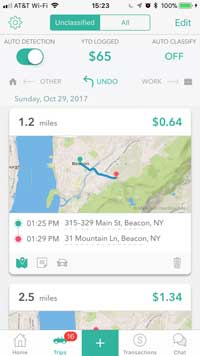
Leave a Reply